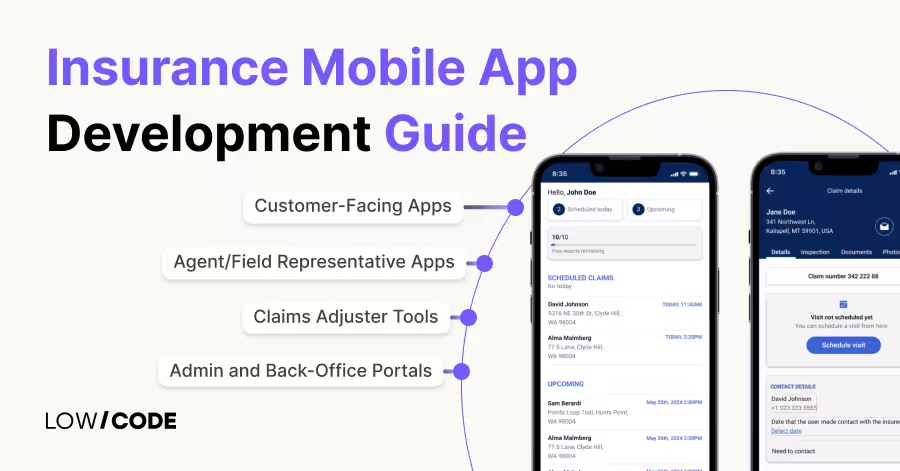How to Build a Fitness App with No-code
11 min
read
Learn how to build a fitness app without coding using top no-code tools. Fast, affordable, and perfect for startups in 2025

The fitness app market has exploded since the pandemic, with over 1.2 billion downloads recorded in 2023 alone. People are increasingly turning to digital solutions for personalized workouts, nutrition tracking, and health monitoring.
This surge creates massive opportunities for fitness coaches, personal trainers, and wellness entrepreneurs. You can now build professional-grade fitness apps without writing a single line of code or hiring expensive developers.
No-code platforms have revolutionized app development, making it accessible to anyone with a vision. Whether you're a certified trainer wanting to reach more clients or a startup with the next big fitness idea, you can transform your concept into a fully functional app in weeks, not months.
The barriers to entry have never been lower, and the potential for success has never been higher.
Hire LowCode Agency to Build Fitness Apps
At LowCode Agency, we specialize in transforming fitness visions into powerful digital solutions. We've built over 330 apps across various industries, with a proven track record of creating engaging fitness and wellness applications that users love.
Our team understands the unique challenges of the fitness industry. From workout tracking and nutrition monitoring to community features and payment processing, we know what it takes to build apps that keep users motivated and coming back.
We've helped fitness coaches launch subscription-based training apps, created community-driven wellness platforms, and built comprehensive health tracking solutions. Each project is tailored to your specific goals, whether you're targeting beginners or advanced athletes.
Ready to turn your fitness app idea into reality? Schedule a free discovery call with us today and discover how we can bring your vision to life using powerful no-code platforms like Bubble, FlutterFlow, and Glide.
Why No-code Is Perfect for Fitness App Development
No-code platforms make building fitness apps fast, affordable, and flexible. Here’s why:
- Fast development without coding: Traditional app development can take 6-12 months and needs technical skills. With no-code, you can build a working fitness app in 5-10 weeks using visual drag-and-drop tools, creating workouts, progress tracking, and user flows without writing complex code.
- Cost-effective for solo founders: Hiring a developer team for a fitness app can cost $50,000–$200,000 upfront. No-code platforms cut costs drastically, often under $35,000, making app building accessible for solo trainers, small studios, and startups.
- Build MVPs and scale quickly: Launch your app with core features like workout plans and progress tracking. Then, add advanced options such as social sharing or premium subscriptions based on user feedback, scaling your app smoothly without full rebuilds.
- Easy integration with APIs and wearables: Fitness apps often connect to devices like Apple Watch or Fitbit. No-code platforms provide pre-built integrations and API connectors, making it simple to link your app with popular wearables and health monitors.
- Iterate and update without dev team: Fitness trends evolve fast. No-code lets you update features, modify workouts, and add content yourself without waiting on developers or extra costs. This agility helps you keep your app fresh and responsive to user needs.
What Type of Fitness App Can You Build?
1. Workout tracking app
Create comprehensive fitness tracking solutions that let users log exercises, track progress, and follow structured workout plans. You can build features like exercise libraries with video demonstrations, customizable routines, and detailed analytics showing strength gains and performance improvements over time.
These apps work perfectly for general fitness enthusiasts who want to stay consistent with their training and see measurable results from their efforts.
2. Diet and nutrition tracker
Develop nutrition-focused apps that help users monitor calorie intake, track macronutrients, and maintain healthy eating habits. You can integrate food databases, barcode scanners, and meal planning tools that make nutrition tracking simple and engaging.
Perfect for users focused on weight management, athletes monitoring their nutrition, or anyone wanting to develop healthier relationships with food through data-driven insights.
3. Meditation and wellness app
Build mindfulness platforms featuring guided meditation sessions, breathing exercises, and stress management tools. You can create content libraries with different meditation styles, progress tracking for mindfulness streaks, and personalized wellness recommendations.
These apps serve the growing market of users seeking mental health support and stress relief through digital wellness solutions.
4. Personal trainer or coaching app
Design one-on-one coaching platforms that connect trainers with clients through personalized workout plans, progress monitoring, and direct communication features.
You can include video calling, form analysis, and customized programming based on individual goals. Ideal for certified trainers wanting to expand their reach beyond in-person sessions and offer premium digital coaching services.
5. Yoga/Pilates or group class app
Create specialized apps for yoga studios, Pilates instructors, or group fitness classes with features like class schedules, pose libraries, and community engagement tools.
You can build streaming capabilities for live or on-demand classes and progress tracking for flexibility and strength improvements. Perfect for studios transitioning to hybrid models or instructors building their own digital communities around specific movement practices.
6. Running/cycling tracker
Develop GPS-based tracking apps that monitor routes, pace, distance, and performance metrics for runners and cyclists. You can integrate with wearables, create social challenges, and build features like route sharing and personal record tracking.
These apps appeal to endurance athletes and recreational runners who want detailed performance data and community motivation.
7. Corporate wellness platform
Build comprehensive wellness solutions for companies focused on employee health and productivity. You can create features like step challenges, wellness assessments, mental health resources, and team-based fitness competitions that boost workplace engagement.
Perfect for HR departments and wellness coordinators looking to improve employee satisfaction and reduce healthcare costs through preventive wellness programs.
Must-Have Features for a No-code Fitness App
- User onboarding and profiles: Create a smooth onboarding process that gathers key info like fitness goals and health conditions. Personalize profiles with fitness assessments and goal-setting tools. Keep onboarding welcoming and quick, under 5 minutes, to reduce drop-offs while guiding users effectively from the start.
- Workout plans and schedules: Offer a rich workout library with plans for all fitness levels. Organize exercises by muscle groups, difficulty, and equipment. Add scheduling features so users can plan workouts, get reminders, and track progress. Make the database searchable and easy to filter.
- Nutrition and meal logging: Build simple, engaging meal tracking with nutrition databases and barcode scanning. Include meal planners aligned to fitness goals. Sync nutrition data with workouts and show progress with charts and macro breakdowns to keep users motivated.
- Push notifications and reminders: Set smart, timely notifications to motivate without annoying. Send workout reminders, celebration messages, and gentle nudges based on user behavior. Respect user preferences and time zones to maximize engagement.
- Wearable integrations: Connect to popular fitness devices like Apple Watch and Fitbit for automatic syncing. This removes manual entry and adds real-time tracking of heart rate, steps, and sleep, enriching app data and user experience.
- Progress tracking with charts: Show clear visual charts for weight, strength, distances, and other metrics. Make these easy to read and highlight positive trends to encourage continued fitness progress.
- Admin panel for content and users: Build an admin dashboard to manage users, update workouts, handle support, and monitor app performance. The panel should be easy to use and help you scale content and respond quickly without needing developers.
Best No-code Platforms to Build a Fitness App
1. Bubble
Bubble is a no-code app builder that allows both beginners and experienced developers to create sophisticated web and mobile apps without writing a single line of code. The platform's drag-and-drop interface and responsive design tools make it perfect for building comprehensive fitness applications.
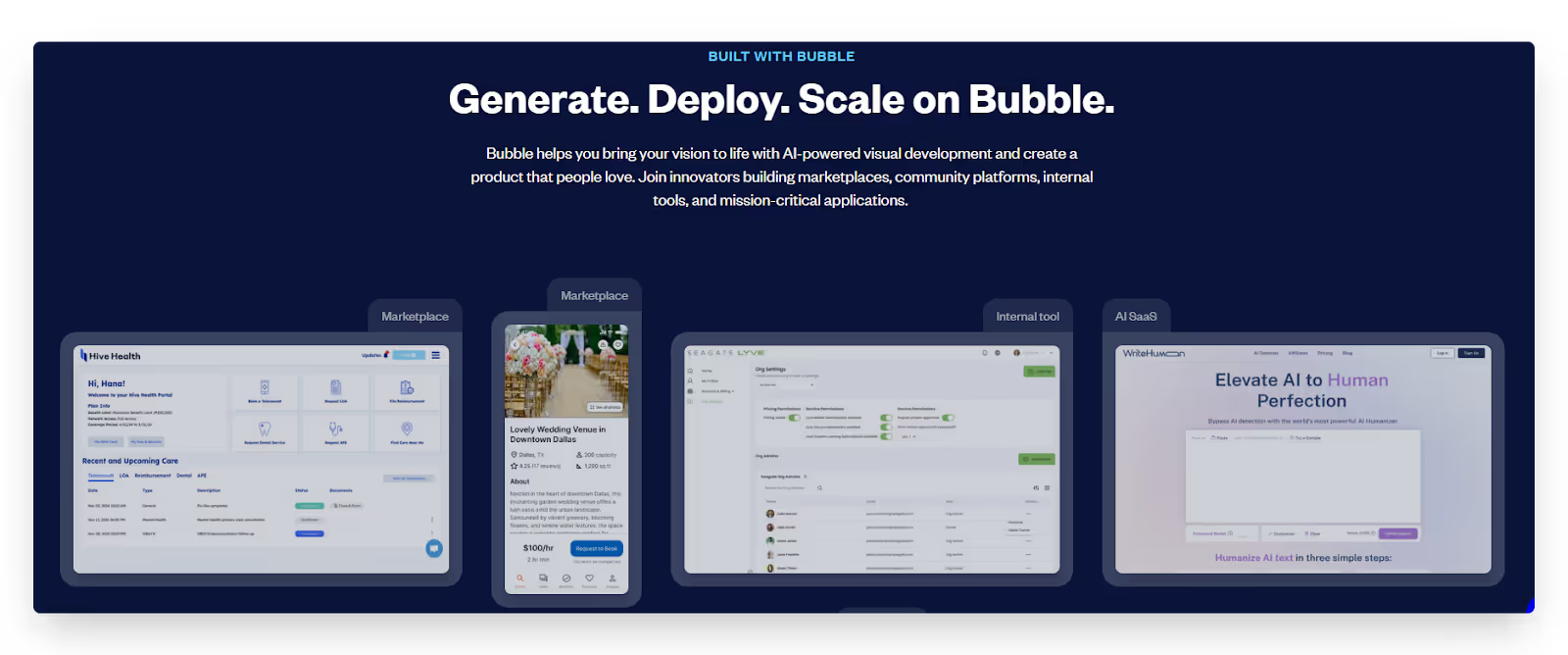
Bubble's powerful no-code platform offers features that enable users to create complex, fully-functional applications. For fitness apps, this means you can build sophisticated user management systems, complex workout databases, and detailed progress tracking features with custom formulas and automation.
Bubble excels for fitness applications because of its robust database capabilities and workflow automation. You can create intricate user journeys that adapt based on fitness goals, build subscription management for premium features, and implement complex nutrition tracking. The platform's scalability ensures your app can handle growing user bases without performance issues.
2. Glide
Glide is a no-code platform that excels in data organization and visualization, allowing users to create custom layouts and workflows through an intuitive interface. The platform integrates seamlessly with various data sources, from spreadsheets to databases, making it user-friendly for those without coding backgrounds.
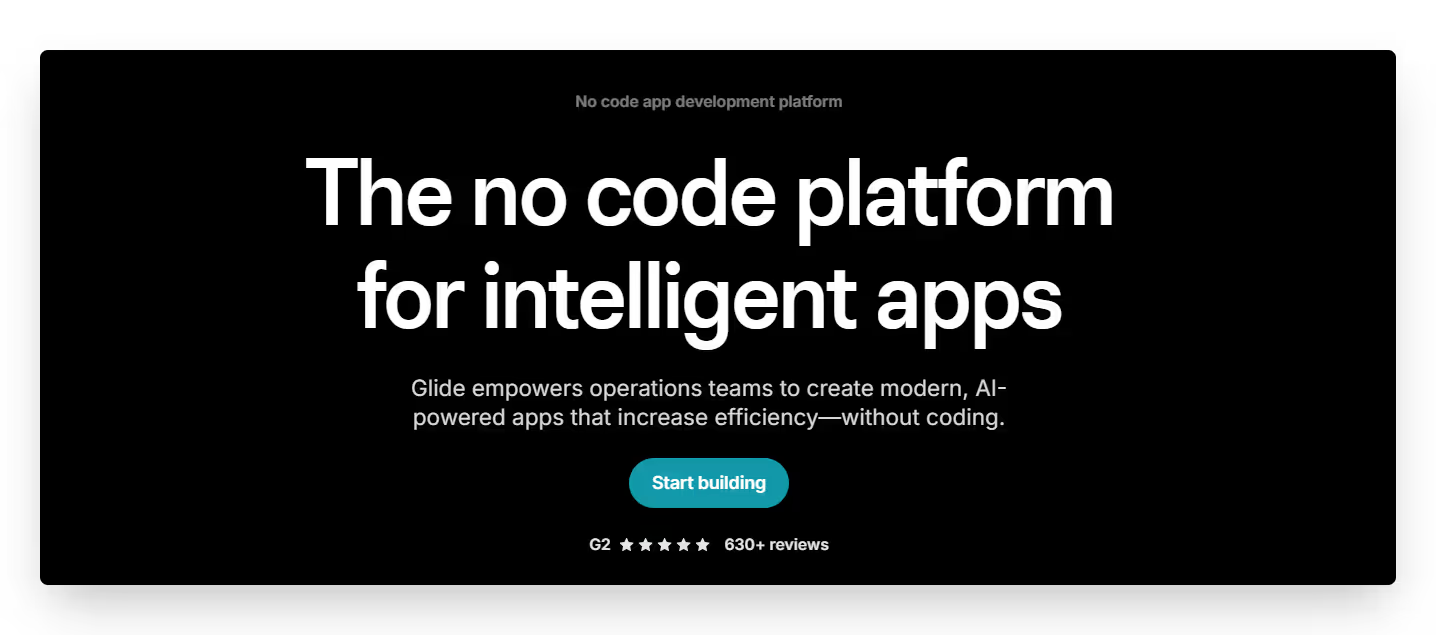
Glide's template library boasts over 400+ options, and its drag-and-drop features offer a simplified approach to app design. This makes it particularly valuable for fitness professionals who want to quickly prototype and launch tracking applications without extensive technical knowledge.
Glide is ideal for fitness MVPs and data-heavy tracking applications. You can rapidly create workout logging apps, nutrition trackers, or client management systems that sync with existing spreadsheets. This makes it perfect for personal trainers who want to digitize their current tracking methods without starting from scratch.
3. FlutterFlow
FlutterFlow is a low-code platform that bridges visual design and cross-platform development. By combining Flutter's power with an intuitive drag-and-drop interface, it enables creation of applications without extensive coding knowledge while offering real-time preview and seamless deployment to iOS, Android, and web platforms.
FlutterFlow's cross-platform capabilities enable building applications that run seamlessly on both iOS and Android devices from a single codebase. This significantly reduces development time and resources while ensuring consistent user experiences across platforms.
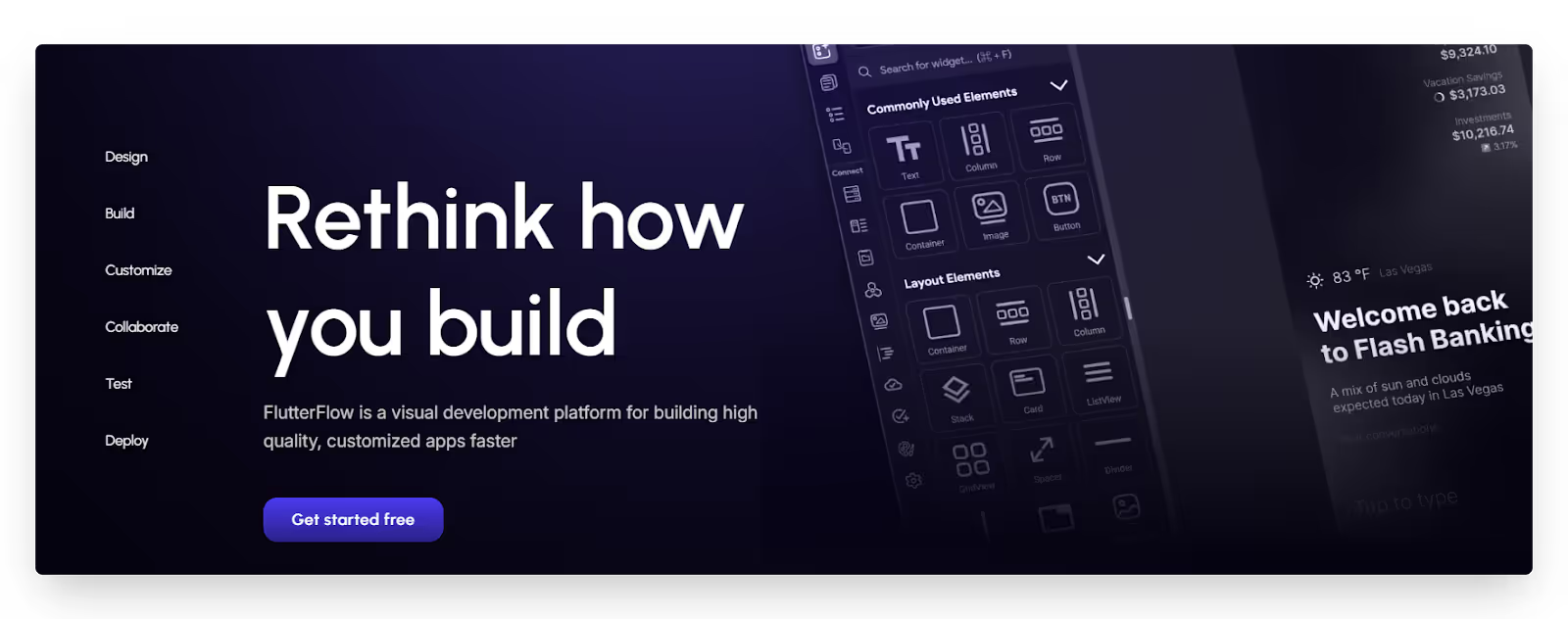
FlutterFlow is the best choice for fitness apps requiring native mobile performance and polished user experiences. The platform excels at creating smooth animations, real-time data synchronization, and responsive interfaces that feel truly native. This makes it perfect for fitness apps with live workout tracking, GPS running routes, or real-time heart rate monitoring that require optimal mobile performance.
Step-by-Step: How to Build a Fitness App
1. Choose your app type and features
Start by defining your fitness app's core purpose and target audience. Decide whether you're building a workout tracker, nutrition app, or comprehensive wellness platform. Create a feature list prioritizing essential functionality like user profiles, exercise libraries, and progress tracking over nice-to-have features.
Research your competition to identify gaps in the market and unique value propositions. This planning phase prevents scope creep and ensures you build an app that truly serves your users' needs from day one.
2. Hire a no-code expert
While no-code platforms are user-friendly, building a professional fitness app requires expertise in user experience design, database architecture, and platform-specific best practices. Working with experienced developers ensures your app is built efficiently and scales properly.
At LowCode Agency, we've built over 330 apps and are experts in Bubble, FlutterFlow, and Glide development. We serve as your strategic partner throughout the entire development process, helping you choose the right platform, implement complex features like wearable integrations, and avoid common pitfalls that delay launches. Book a free discovery call with us to discuss your fitness app vision.
3. Design UI with drag-and-drop builder
Create wireframes and user flows before jumping into the visual builder. Design clean, intuitive interfaces that prioritize ease of use over flashy graphics. Focus on creating clear navigation paths and ensuring key actions like logging workouts are easily accessible.
Use your chosen platform's drag-and-drop tools to build responsive layouts that work across devices. Pay special attention to mobile design since most fitness app usage happens on smartphones during workouts or meal times.
4. Create database for workouts, meals, users
Structure your database to handle user profiles, exercise libraries, workout plans, and nutrition data efficiently. Design relationships between data tables that allow for complex queries like showing user progress over time or recommending workouts based on past activity.
Include fields for user preferences, fitness goals, and health restrictions that will enable personalized experiences. Plan for scalability by organizing your data structure to handle thousands of users and exercises without performance issues.
5. Add workflows and logic
Build automated workflows that respond to user actions like completing workouts, reaching goals, or missing scheduled activities. Create logic that calculates progress metrics, updates streaks, and triggers appropriate notifications based on user behavior patterns.
Implement conditional logic that personalizes the app experience, such as adjusting workout difficulty based on performance or suggesting meal alternatives based on dietary restrictions. These smart features keep users engaged and coming back.
6. Integrate wearables and push notifications
Connect your app with popular fitness wearables using available APIs and integration tools. Set up automatic data syncing for steps, heart rate, and other metrics to reduce manual logging and improve user experience.
Configure push notification systems that motivate without overwhelming users. Create personalized messaging based on user activity patterns, goals, and preferences to maximize engagement while respecting their communication preferences.
7. Test roles: user, coach, admin
Thoroughly test your app from different user perspectives to ensure all features work correctly. Test the standard user experience for logging workouts and tracking progress, coach functionality for creating plans and monitoring clients, and admin capabilities for managing content and users.
Run scenarios that simulate real-world usage patterns, including edge cases like data conflicts or network connectivity issues. This comprehensive testing prevents frustrating user experiences after launch.
8. Launch MVP and gather feedback
Deploy your minimum viable product with core features functioning reliably rather than waiting for every possible feature to be perfect. Monitor user behavior through analytics and gather direct feedback through in-app surveys or user interviews.
Use this feedback to prioritize your next development phase, focusing on features that users actually request rather than assumptions about what they might want. This iterative approach ensures your app evolves based on real user needs.
Common Challenges and How to Solve Them
- Real-time progress sync: Users expect their workout and nutrition data to update instantly across phones, tablets, and browsers. No-code platforms like Bubble and FlutterFlow use cloud databases that sync automatically. You can add background syncing to store data locally during poor connections and update once the internet returns, ensuring seamless user experience.
- Delayed push notifications: Timely reminders are key to keeping users motivated. Delays can hurt engagement. Use reliable services like Firebase for fast notification delivery. Schedule alerts smartly based on user habits and time zones to avoid disturbing sleep or inactive times while maximizing motivation.
- Complex workout logic: Adaptive workout plans need handling of fitness levels, equipment, and preferences. Break this logic into smaller workflows using conditional rules and custom formulas. This creates flexible training programs that adjust based on user progress and goals without overwhelming no-code tools.
- Device and wearable compatibility: Supporting many wearables is tough due to different data formats and APIs. Focus first on popular devices like Apple Watch and Fitbit. Use standards like Apple HealthKit and Google Fit that gather data from multiple sources, simplifying integration and improving app reliability.
Cost to Build a Fitness App Using No-code
1. Platform subscription + agency fees:
Building a fitness app with no-code platforms involves two main cost components: platform subscriptions and development services. Platform costs range from $25-$200 per month depending on your chosen solution and required features like user limits, storage, and integrations.
Agency development fees typically range from $10,000-$35,000 for a complete fitness app, depending on complexity and feature requirements. A basic workout tracking MVP might cost $8,000-$20,000, while a comprehensive platform with nutrition tracking, social features, and wearable integrations could reach $15,000-$45,000.
2. Add-on costs for APIs, plugins, wearables:
Beyond core development, fitness apps often require additional integrations that come with their own costs. Nutrition database APIs like Edamam or Spoonacular typically cost $10-$100 per month depending on usage volume and feature access.
Wearable device integrations through services like Apple HealthKit are free, but premium fitness data APIs or specialized tracking services can add $20-$200 monthly to your operating costs. Push notification services, payment processing, and analytics tools each contribute additional monthly expenses.
Plan for these ongoing costs early in your budget planning. Most successful fitness apps invest 10-30% of their monthly revenue back into API costs and platform subscriptions to maintain competitive features and reliable performance.
What’s Next After Launch?
- Monitor performance and user activity: Track key metrics like daily active users, session length, feature use, and retention to see how users engage. Identify drop-off points in onboarding, workout logging, and goal setting. This data helps you understand what works and where users face issues, guiding improvements to boost engagement and success.
- Use analytics tools (Mixpanel, Glide, Firebase): Start with strong analytics from day one. Firebase tracks mobile app data well, Mixpanel offers deep user journey insights, and Glide provides simple analytics ideal for MVPs. Pick tools that integrate easily with your no-code platform to avoid setup problems and get clear, actionable insights.
- Improve UX based on feedback: Gather user feedback through surveys, reviews, and interviews. Use this input to test and refine features, focusing on improving core functions first. Small UX tweaks on popular features like workout logging often have a bigger impact than adding new ones, especially if they remove friction.
- Add premium features (AI coach, custom plans): After your core app runs smoothly, introduce paid features like AI coaching, personalized workouts, and advanced analytics. Offer extras like meal planning or trainer access to justify subscriptions. Build these on your solid core features to retain and grow loyal users.
Conclusion
Building a full-featured fitness app without writing code is not only possible but has become the preferred approach for entrepreneurs, trainers, and wellness professionals.
No-code platforms have matured to the point where they can handle complex features like real-time progress tracking, wearable integrations, and sophisticated user management systems.
Ready to transform your fitness app idea into reality? The tools, platforms, and expertise are available today to make it happen.
Created on
June 26, 2025
. Last updated on
December 11, 2025
.

FAQs
Can I build a fitness app like MyFitnessPal or Nike Training Club without coding?
What is the best no-code platform for fitness app development?
Can I sync wearables with no-code fitness apps?
How long does it take to launch a no-code fitness app?
How do I monetize a fitness app built with no-code tools?
What are the limitations of using no-code for fitness app development?