High-Fidelity Prototype
MVP
Explore what a high-fidelity prototype is, its benefits, tools, and how it enhances product design and testing.
Introduction to High-Fidelity Prototypes
When you’re building a new app or website, showing your idea clearly is key. A high-fidelity prototype helps you do just that. It looks and feels like the real product, giving you a clear picture of how users will interact with it.
In this article, you’ll learn what a high-fidelity prototype is, why it matters, and how you can create one using popular no-code and low-code tools. This will help you save time and make better design decisions.
What Is a High-Fidelity Prototype?
A high-fidelity prototype is a detailed and interactive model of a product. Unlike simple sketches or wireframes, it shows colors, fonts, images, and real content. It behaves like the final product, allowing users to click buttons, fill forms, and navigate screens.
This prototype is close to the finished design, making it easier to test ideas and get feedback. It helps teams understand how the product will work before any coding begins.
Benefits of High-Fidelity Prototypes
Using a high-fidelity prototype has many advantages. It improves communication, reduces misunderstandings, and speeds up development. Here are some key benefits:
- Clear Visualization: Stakeholders see exactly how the product will look and behave.
- Better User Testing: Realistic interactions help gather useful feedback.
- Early Problem Detection: Designers and developers find issues before coding.
- Improved Collaboration: Teams work together with a shared understanding.
- Faster Iterations: Changes can be made quickly without writing code.
Tools for Creating High-Fidelity Prototypes
Today, many no-code and low-code tools make building high-fidelity prototypes easier than ever. These platforms let you design interactive models without deep technical skills.
Popular tools include:
- Figma: A powerful design tool with prototyping features and real-time collaboration.
- Adobe XD: Offers advanced prototyping with animations and voice triggers.
- bubble: A no-code platform that builds fully functional web apps, great for high-fidelity prototypes that can evolve into real products.
- FlutterFlow: A low-code tool that creates interactive mobile app prototypes with real backend integration.
- Axure RP: Known for detailed wireframes and complex interactions.
How to Build a High-Fidelity Prototype
Creating a high-fidelity prototype involves several clear steps. Here’s a simple process you can follow:
- Define Goals: Know what you want to test or show with your prototype.
- Gather Design Assets: Collect logos, images, fonts, and content.
- Create Screens: Design each screen with details like colors and typography.
- Add Interactions: Link buttons and menus to simulate real navigation.
- Test Internally: Check for usability and fix any issues.
- Share for Feedback: Use tools’ sharing features to get input from users or stakeholders.
For example, using bubble, you can drag and drop elements, set workflows, and preview your app in real time. This makes your prototype feel like a real product.
Use Cases for High-Fidelity Prototypes
High-fidelity prototypes are useful in many situations. Here are some common examples:
- Startup Pitches: Impress investors with a realistic demo of your app.
- User Testing: Observe how users interact and gather detailed feedback.
- Design Validation: Confirm visual and interaction choices before development.
- Client Presentations: Show clients exactly what they will get.
- Development Handoff: Provide developers with a clear guide to build from.
Best Practices for High-Fidelity Prototyping
To get the most from your high-fidelity prototype, keep these tips in mind:
- Focus on Key Features: Don’t try to build the entire product at once.
- Use Real Content: Avoid placeholders to make testing more accurate.
- Keep It Interactive: Add clickable elements and transitions.
- Test Early and Often: Gather feedback throughout the process.
- Collaborate: Involve designers, developers, and users for better results.
Conclusion
High-fidelity prototypes are powerful tools that bring your ideas to life. They help you see and test your product before building it, saving time and money. With modern no-code and low-code tools, anyone can create detailed, interactive prototypes without coding.
By following clear steps and best practices, you can improve communication, get valuable feedback, and build better products faster. Whether you’re a startup founder, designer, or developer, mastering high-fidelity prototyping will boost your project’s success.
FAQs
What is the difference between high-fidelity and low-fidelity prototypes?
Which tools are best for creating high-fidelity prototypes?
How does a high-fidelity prototype help in user testing?
Can high-fidelity prototypes be turned into real products?
How long does it take to create a high-fidelity prototype?
What are common mistakes to avoid when making high-fidelity prototypes?
Related Terms
See our numbers
315+
entrepreneurs and businesses trust LowCode Agency
Investing in custom business software pays off
We were managing property valuations across multiple brands, and the complexity was overwhelming our traditional processes. Every day of delay in property evaluation meant potential lost revenue and competitive disadvantage.
15,000+
property valuations managed through centralized platform
40%
reduction in valuation processing time

J.Antonio Avalos
,
Product Manager Lead
OXXO
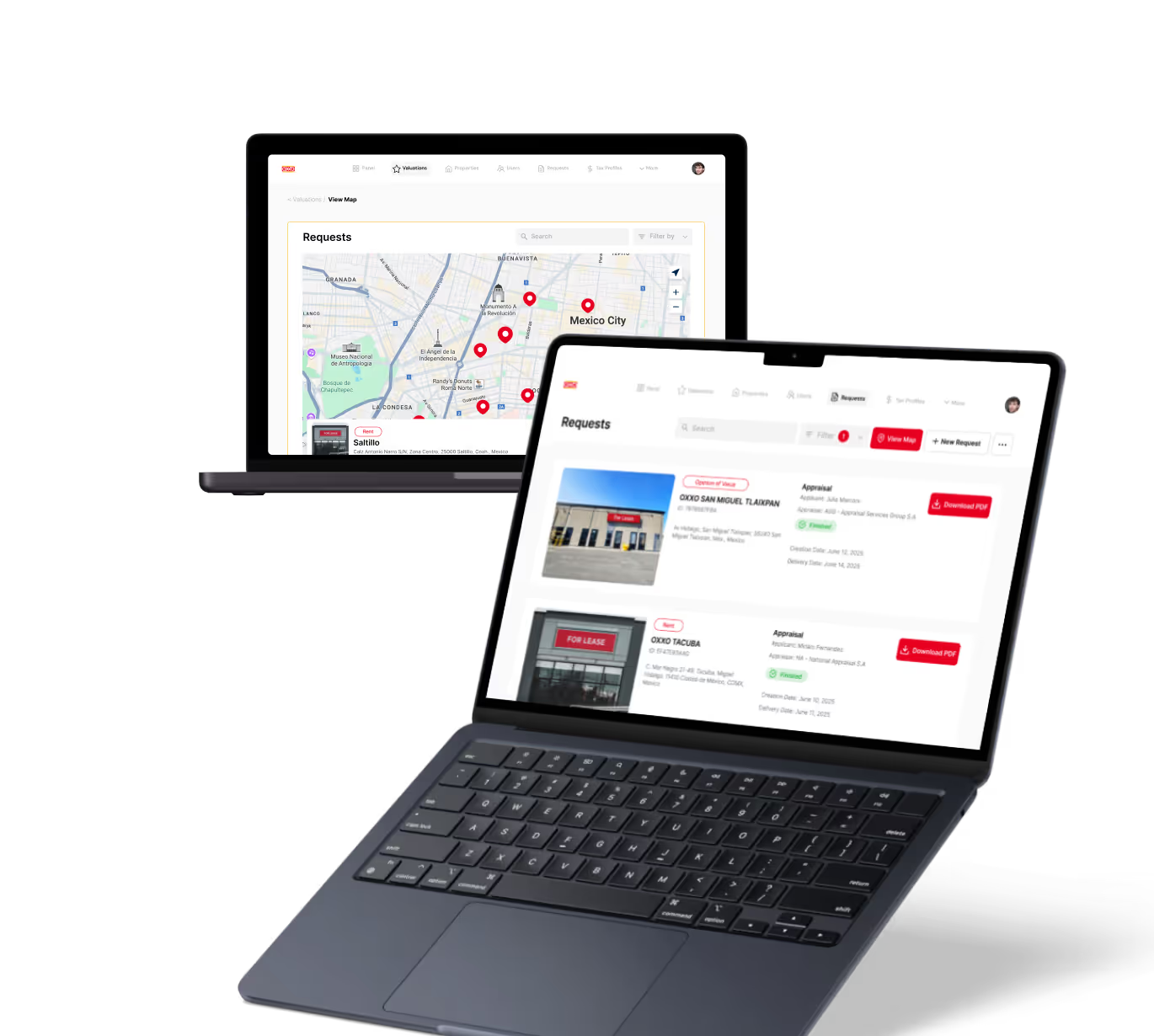


%20(Custom).avif)