Click-Test in MVP
MVP
Learn how click-tests help validate MVPs quickly by measuring user interest and guiding product decisions effectively.
Introduction to Click-Tests in MVP development
When you build a minimum viable product (MVP), you want to know if your idea really works. A click-test is a simple way to check if users are interested in your product before you build it fully. It helps you save time and money by testing key features early.
In this article, you will learn what a click-test is, why it matters for MVPs, and how to create one using popular no-code tools. This will help you make smarter decisions and build products that users love.
What Is a Click-Test and Why Use It in MVPs?
A click-test is a quick experiment where users click on parts of a design or prototype to show what interests them. It measures user attention and intent without building the full product. This is perfect for MVPs because it validates ideas fast.
Here are key reasons to use click-tests in MVP development:
- Validate demand: See if users want your product or feature before building it.
- Save resources: Avoid spending time and money on features users don’t care about.
- Gather feedback: Understand what parts of your design attract users most.
- Improve focus: Prioritize features based on real user interest.
Click-tests help you avoid assumptions and build products that solve real problems.
How to Create a Click-Test for Your MVP
Creating a click-test is easier than you think, especially with no-code tools. Here’s a simple process you can follow:
- Design a prototype: Use tools like Figma, bubble, or Glide to create a clickable mockup of your MVP’s key screens.
- Set up the test: Use platforms like Maze, UsabilityHub, or Lookback to run your click-test and track where users click.
- Invite users: Share your test with your target audience through email, social media, or user groups.
- Analyze results: Look at click heatmaps and user paths to see which features attract attention.
- Iterate: Use insights to improve your MVP design and focus on what matters most.
For example, a startup using bubble might create a simple landing page prototype with clickable buttons. Then, they run a click-test on Maze to see which call-to-action gets the most clicks. This helps them decide which feature to build first.
Popular no-code tools for Click-Testing MVPs
No-code platforms make click-testing accessible to everyone. Here are some popular tools you can use:
- Figma: Design interactive prototypes with clickable elements.
- bubble: Build functional MVP prototypes with workflows and clickable UI.
- Glide: Create app prototypes from spreadsheets with clickable screens.
- Maze: Run click-tests and get detailed heatmaps and analytics.
- UsabilityHub: Conduct click-tests and preference tests with real users.
- Lookback: Record user sessions and clicks for deeper insights.
Combining these tools lets you design, test, and learn quickly without coding.
Benefits of Using Click-Tests in Your MVP Strategy
Click-tests offer many advantages when building MVPs. Here are some benefits you can expect:
- Faster validation: Quickly confirm if users are interested in your idea.
- Lower risk: Reduce chances of building unwanted features.
- Better user focus: Understand user preferences and pain points early.
- Cost efficiency: Spend less on development by focusing on proven features.
- Improved product-market fit: Align your MVP with real user needs.
These benefits help startups and businesses build smarter and grow faster.
Common Mistakes to Avoid When Running Click-Tests
While click-tests are powerful, some mistakes can reduce their value. Avoid these pitfalls:
- Testing too many features: Focus on one or two key actions to get clear results.
- Using the wrong audience: Test with your target users, not just anyone.
- Ignoring qualitative feedback: Combine click data with user comments for deeper insights.
- Rushing analysis: Take time to understand patterns and trends in clicks.
- Not iterating: Use results to improve your MVP continuously.
By avoiding these mistakes, your click-tests will be more reliable and actionable.
Conclusion: Making Click-Tests Work for Your MVP
Click-tests are a simple yet powerful way to validate your MVP ideas early. They help you understand what users want without building the full product. Using no-code tools, you can create and run click-tests quickly and affordably.
By focusing on user clicks, you gain valuable insights that guide your product decisions. This leads to better products, less wasted effort, and faster growth. Start using click-tests today to build MVPs that truly meet user needs.
FAQs
What exactly is a click-test in MVP development?
Why should I use click-tests for my MVP?
Which no-code tools are best for creating click-tests?
How do I analyze click-test results effectively?
Can click-tests replace full user testing?
What common mistakes should I avoid in click-testing?
Related Terms
See our numbers
315+
entrepreneurs and businesses trust LowCode Agency
Investing in custom business software pays off
I feel like I've bought a waterfront home with a beautiful view, but I'm limited to one room. I've spent all this money on samples, but I can't see what I have.
45%
reduction in time spent locating samples
70%
increase in simultaneous project management capacity

Anthony Collins
,
Managing Director
Stylecraft
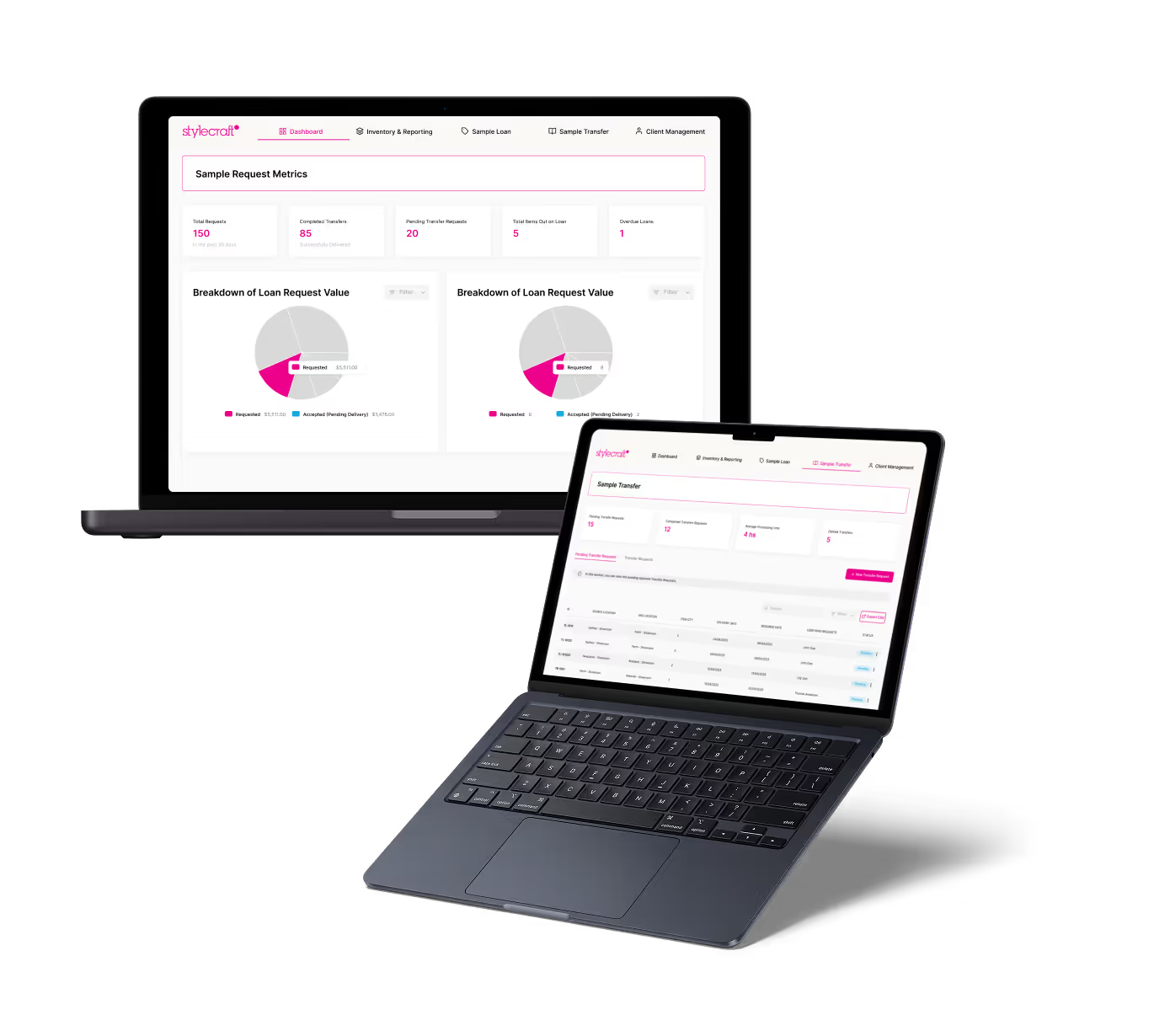


%20(Custom).avif)