Product Metrics Dashboard in Product Analytics
Product Management
Learn how a product metrics dashboard helps track key data to improve product decisions and user experience effectively.
Introduction to Product Metrics Dashboards
If you want to understand how your product performs, a product metrics dashboard is essential. It collects and displays key data points that show how users interact with your product. This helps you make smarter decisions and improve your product over time.
Whether you are a product manager, developer, or marketer, having a clear view of your product’s health is vital. A well-designed dashboard gives you quick insights without digging through complex reports.
What Is a Product Metrics Dashboard?
A product metrics dashboard is a visual tool that shows important data about your product’s performance. It gathers information from different sources and presents it in charts, graphs, and tables. This makes it easy to track progress and spot trends.
Common metrics include user engagement, retention, conversion rates, and feature usage. These help you understand what works and what needs improvement.
- User Engagement: Measures how often users interact with your product.
- Retention Rate: Shows how many users return over time.
- Conversion Rate: Tracks how many users complete desired actions.
- Feature Usage: Reveals which features are popular or ignored.
Tools like Mixpanel, Amplitude, and Google Analytics often power these dashboards. No-code platforms like Glide or Bubble can also create custom dashboards tailored to your needs.
Why Product Metrics Dashboards Matter
Product metrics dashboards help you make data-driven decisions. Instead of guessing, you see real numbers that guide your strategy. This reduces risk and improves product success.
Here are key benefits:
- Faster Decision Making: Instant access to data speeds up your response to issues.
- Better User Understanding: See how users behave and what they want.
- Improved Product Development: Focus on features that add value.
- Team Alignment: Everyone works with the same data and goals.
For example, a startup using a dashboard noticed low retention after signup. They quickly fixed onboarding steps, boosting user return rates by 20%.
Key Metrics to Include in Your Dashboard
Choosing the right metrics depends on your product type and goals. However, some metrics are universally useful:
- Active Users: Daily or monthly active users show product popularity.
- Churn Rate: Percentage of users who stop using the product.
- Session Length: How long users spend in your product per visit.
- Customer Lifetime Value (CLV): Total revenue expected from a user.
- Net Promoter Score (NPS): Measures user satisfaction and loyalty.
Including these metrics helps you track growth, engagement, and satisfaction clearly.
How to Build an Effective Product Metrics Dashboard
Building a dashboard requires planning and the right tools. Follow these steps:
- Define Goals: Know what questions you want to answer.
- Select Metrics: Pick data points that align with your goals.
- Choose Tools: Use platforms like Tableau, Looker, or no-code tools like Glide.
- Design Layout: Organize charts and tables for easy reading.
- Automate Data: Connect your product data sources for live updates.
- Review Regularly: Update metrics and layout as your product evolves.
For instance, using Make (formerly Integromat) you can automate data flows from your app to Google Sheets, then visualize it with Google Data Studio for a custom dashboard.
Examples of Product Metrics Dashboards in Use
Many companies use dashboards to improve their products. Here are some examples:
- Bubble: Tracks user signups, active users, and feature usage to optimize app performance.
- Glide: Monitors app installs, session times, and user feedback to enhance user experience.
- FlutterFlow: Uses dashboards to analyze crash reports and user retention for better stability.
- Zapier: Measures automation usage and customer satisfaction to prioritize new features.
These examples show how dashboards help teams stay informed and act quickly.
Common Challenges and How to Overcome Them
Creating and maintaining a product metrics dashboard can be tricky. Some common challenges include:
- Data Overload: Too many metrics can confuse users. Focus on key indicators.
- Data Accuracy: Incorrect data leads to wrong decisions. Verify sources and automate updates.
- Complex Setup: Integrating multiple tools can be hard. Use no-code platforms for easier connections.
- Keeping It Updated: Outdated dashboards lose value. Schedule regular reviews and updates.
By addressing these issues, you ensure your dashboard remains a valuable asset.
Conclusion
A product metrics dashboard is a powerful tool for anyone involved in product development. It gives you clear insights into how your product performs and how users engage with it. This helps you make better decisions and improve your product continuously.
By choosing the right metrics, using the right tools, and keeping your dashboard updated, you can unlock the full potential of your product analytics. Start building your dashboard today and watch your product grow smarter and stronger.
FAQs
What is a product metrics dashboard?
Why are product metrics dashboards important?
Which metrics should I include in my product dashboard?
Can I build a product metrics dashboard without coding skills?
How often should I update my product metrics dashboard?
What are common challenges when using product metrics dashboards?
Related Terms
See our numbers
315+
entrepreneurs and businesses trust LowCode Agency
Investing in custom business software pays off
We were managing property valuations across multiple brands, and the complexity was overwhelming our traditional processes. Every day of delay in property evaluation meant potential lost revenue and competitive disadvantage.
15,000+
property valuations managed through centralized platform
40%
reduction in valuation processing time

J.Antonio Avalos
,
Product Manager Lead
OXXO
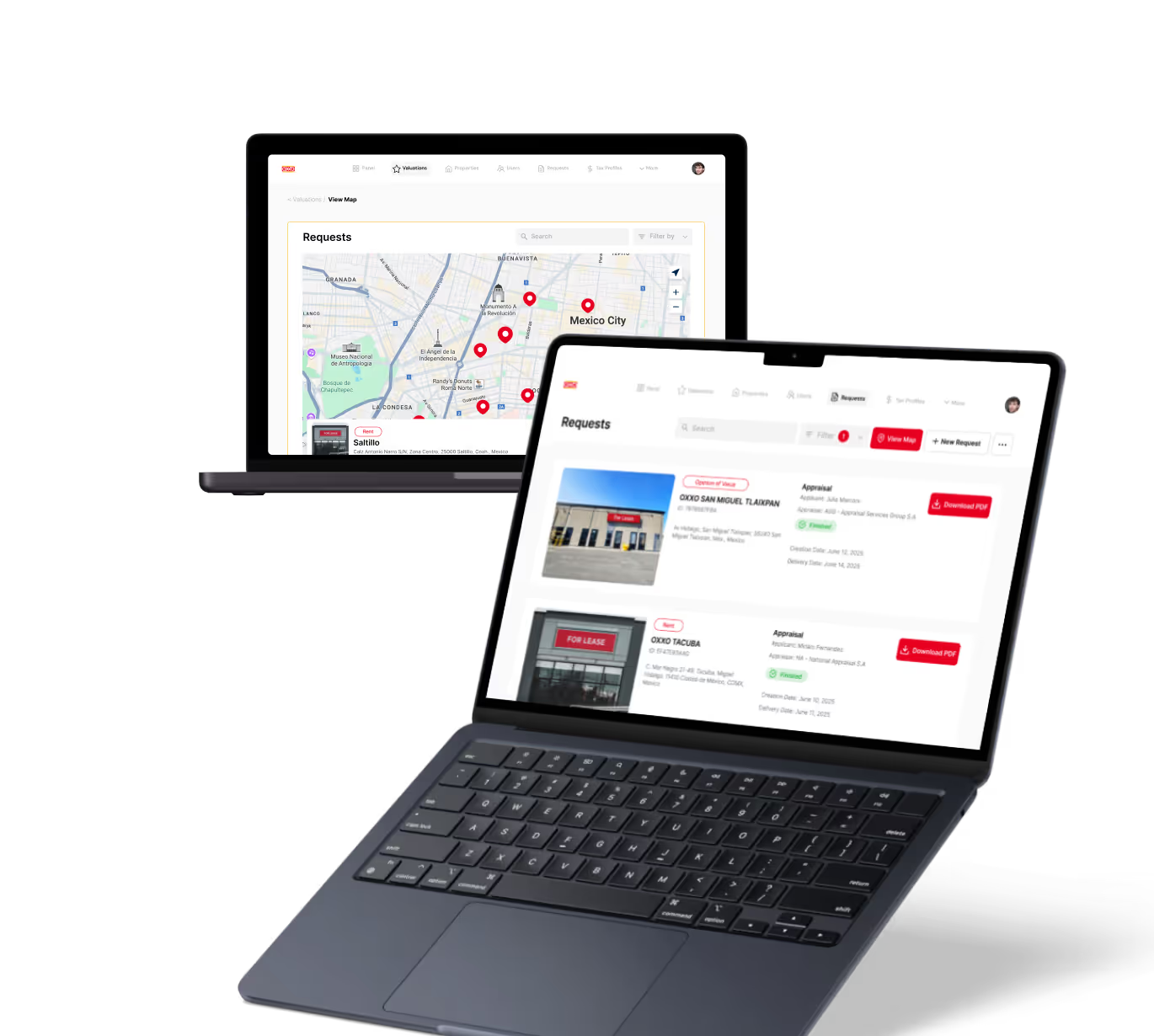


%20(Custom).avif)